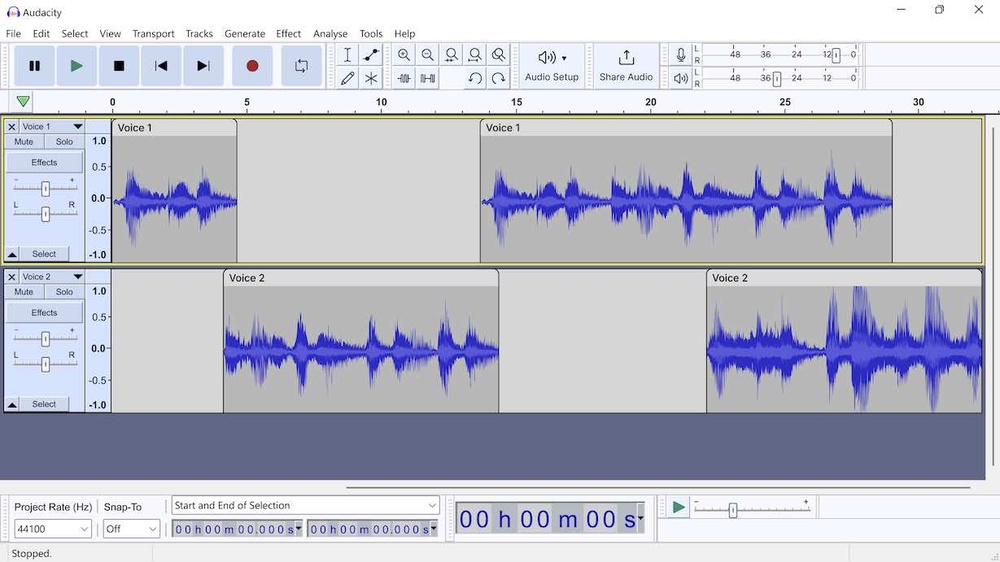One of the best tools for creating your own music is Audacity, a free, open-source digital audio editor. With Audacity, you can record, edit, and mix your own sounds to create professional-quality music. I recently started my own Youtube channel called Sanctum Oasis which is a platform to showcase my artwork, but it also needed some music. Audacity was the tool I chose because its open source, free, and very powerful.
To get started, you’ll need to download and install Audacity on your computer. Once you have it installed, you can begin recording your own sounds using a microphone or by importing audio files.
To record a new sound, simply click on the “Record” button in the toolbar at the top of the Audacity window. You can adjust the recording settings, such as the input source and the recording level, in the “Preferences” menu. When you’re ready to start recording, click on the “Record” button again to begin.
Once you have recorded your sound, you can use Audacity’s editing tools to trim, split, and mix your audio. You can also add effects such as reverb, delay, and EQ to enhance your sounds.
To mix your sounds together, you can use the “Mixer Board” in Audacity. This allows you to adjust the volume and panning of each track, as well as add effects and create fades.
Once you have edited and mixed your tracks, you can export your music as an audio file. Audacity supports a variety of formats, including MP3, WAV, and AIFF. Audacity has a brand new feature which allows you to upload your musical creations to a social music site called audio.com. Once I complete my songs I upload them instantly to my personal channel at audio.com/aegisgfx.
Audacity 3.2 was just released with a huge number of new features including the new effects tool which turns Audacity into a turn non-linear audio editing package.
With a little practice, you can create professional-quality music using Audacity. So why not give it a try and see what you can create?